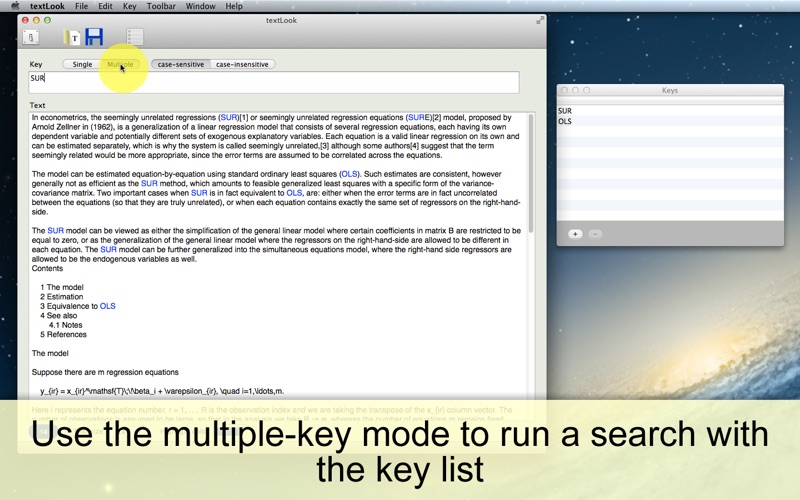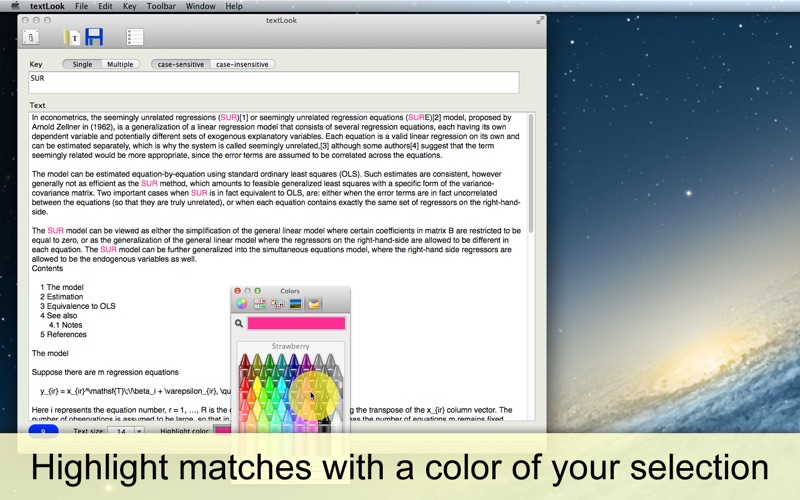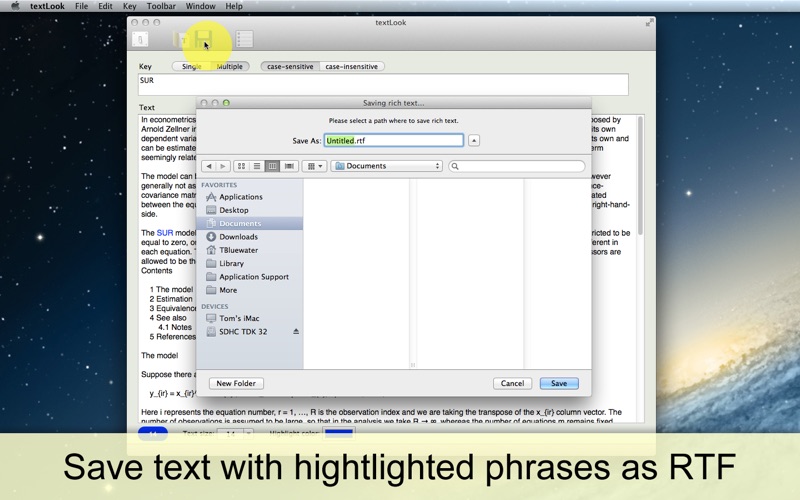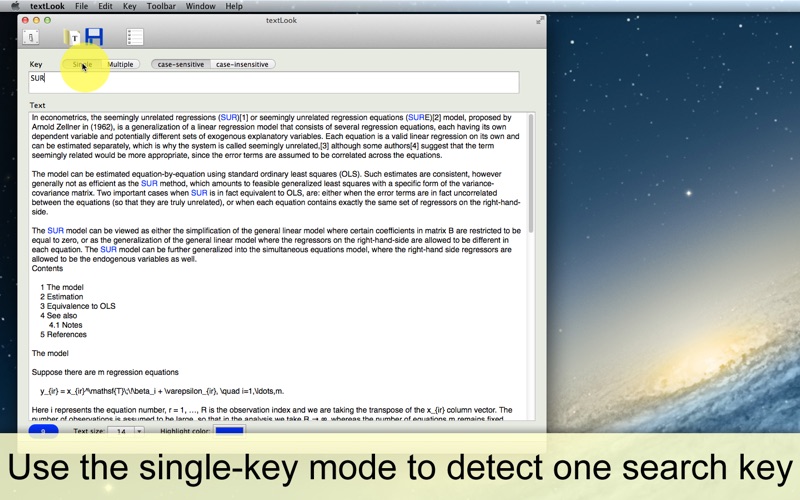
- Highlight and locate the occurrences of one or more search phrases in text -
[Description]
Sometimes, we just want to see where a particular key phrase appears in a text document, dont we? Maybe, you want them highlighted with a color of your selection? textLook is a simple desktop application for that purpose. It lets you visually locate the occurrences of one or more key phrases you specify in a text document. If its just the matter of one key phrase, enter one to locate in the top text field. Or open the Keys window to set multiple key phrases to locate visually.
[Features]
1. Search text for a single key or multiple keys.
2. Search text for keys case-sensitively or case-insensitively.
3. Choose a highlight color.
4. Choose a text font size.
5. Import text from a text file (.text, .txt).
6. Develop a list of key phrases to run a search against. Choose Save Keys under Key so that textLook will load the list next time you start it up again.
7. Save text with highlighted key phrases as an RTF document.
8. Language: English only.
9. The application supports the Retina display.
10. The fullscreen mode is supported.
11. Application file size: 1.1 MB
12. The application comes with a complete users guide written in English. (Choose Help > Users Guide.)
[System requirements]
1. Mac OS X 10.8 (tested with 10.8.5), 10.9 (tested with 10.9.5), 10.10 (tested with 10.10.2)
2. 64-bit system
[Limitations]
1. A key must be at least 2-letter long.